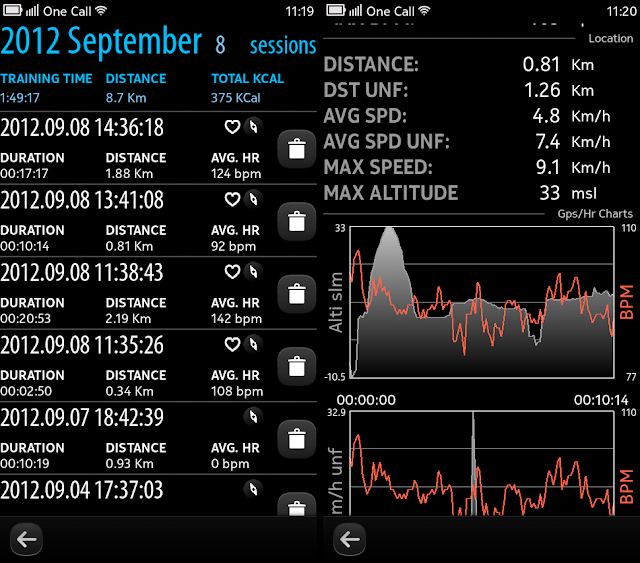Google has recently pimped up the stock camera app of Android, with the result that it's now very very easy to create so-called PhotoSpheres.
PhotoSpheres are essentially 360 degrees panoramas, constructed out of several shots, that the user can take following the camera app indications.
The results are actually pretty cool, and, at least for my own sake, this tool is quite useful for taking spheres of interiors.
However, there's only one missing thing about photo spheres, that managed to annoy me pretty soon.
It's normally only possible to view these spheres from the android device, whatever it is. If you want to share one with someone else (= also yourself, but on another machine), you can do it through Google+.
There there's a widget that allows to admire these 360 panoramas directly from your favorite browser ( though i haven't tried. So this might actually not be correct).
The catch is... I don't want to use Google+ to share my photo spheres! I want to send one via email to whoever i want. This i think can be true for me (ofc.) but for other people as well, as i believe that the use of these photo spheres could be also professional (imagine interior designers, architects, etc.).
I believe professionals also do not wish to share these panoramas through Google+.
Well, anyway, all this mumbo jumbo to say that this is the reason why i made a QAD (= QuickAndDirty) PhotoSphereViewer. It's trivial, it's in Python, it's GPL, and it's even portable (on windows).
For linux users, it's portable too, as your favorite package manager can surely install all the needed dependencies for you.
If you improve it, please let me know :) (there's plenty of improvements possible)
I am also urgently looking for a host for these ~70MB. If anybody has a suggestion of where to host the portable package, please contact me!
otherwise, just enjoy your photo spheres, now on your PC
Link: PhotoSphereBundle
Documentation
A couple of lines of documentation here:
1) there's no file selector. You have to enter it by hand (or copy paste it from somewhere else)
2) the address has to be in URI (URL, if you will) form. Meaning that your favorite file in
C:\Users\You\Pictures\PANO_ABC.jpg becomes file://C:\Users\You\Pictures\PANO_ABC.jpg
( you can use regular slashes, too).
3) the positive consequence of this fact is that you can pass a regular http:// url to the program, and it will open and display it for you. You can try it with, for example,
http://cdn.thenextweb.com/wp-content/blogs.dir/1/files/2013/05/Horeshoe-Bend-PS-645x250.jpg
http://www.studio8apps.com/wp-content/uploads/2013/05/glass_team_pano_resized.jpg
http://i-cdn.phonearena.com/images/articles/73441-image/google-nexus-4-photo-sphere.jpg
etc. etc. (have fun with google image search)
Known bugs:
It does not work with big panoramas on older graphics chips (like, f.ex. GeForce 6 or maybe even 7 or earlier)
UPDATE:
Now also with a file selector and on GitHub
PhotoSpheres are essentially 360 degrees panoramas, constructed out of several shots, that the user can take following the camera app indications.
The results are actually pretty cool, and, at least for my own sake, this tool is quite useful for taking spheres of interiors.
However, there's only one missing thing about photo spheres, that managed to annoy me pretty soon.
It's normally only possible to view these spheres from the android device, whatever it is. If you want to share one with someone else (= also yourself, but on another machine), you can do it through Google+.
There there's a widget that allows to admire these 360 panoramas directly from your favorite browser ( though i haven't tried. So this might actually not be correct).
The catch is... I don't want to use Google+ to share my photo spheres! I want to send one via email to whoever i want. This i think can be true for me (ofc.) but for other people as well, as i believe that the use of these photo spheres could be also professional (imagine interior designers, architects, etc.).
I believe professionals also do not wish to share these panoramas through Google+.
Well, anyway, all this mumbo jumbo to say that this is the reason why i made a QAD (= QuickAndDirty) PhotoSphereViewer. It's trivial, it's in Python, it's GPL, and it's even portable (on windows).
For linux users, it's portable too, as your favorite package manager can surely install all the needed dependencies for you.
If you improve it, please let me know :) (there's plenty of improvements possible)
I am also urgently looking for a host for these ~70MB. If anybody has a suggestion of where to host the portable package, please contact me!
otherwise, just enjoy your photo spheres, now on your PC
Link: PhotoSphereBundle
Documentation
A couple of lines of documentation here:
2) the address has to be in URI (URL, if you will) form. Meaning that your favorite file in
C:\Users\You\Pictures\PANO_ABC.jpg becomes file://C:\Users\You\Pictures\PANO_ABC.jpg
( you can use regular slashes, too).
3) the positive consequence of this fact is that you can pass a regular http:// url to the program, and it will open and display it for you. You can try it with, for example,
http://cdn.thenextweb.com/wp-content/blogs.dir/1/files/2013/05/Horeshoe-Bend-PS-645x250.jpg
http://www.studio8apps.com/wp-content/uploads/2013/05/glass_team_pano_resized.jpg
http://i-cdn.phonearena.com/images/articles/73441-image/google-nexus-4-photo-sphere.jpg
etc. etc. (have fun with google image search)
Known bugs:
It does not work with big panoramas on older graphics chips (like, f.ex. GeForce 6 or maybe even 7 or earlier)
UPDATE:
Now also with a file selector and on GitHub